Building My Wife’s New Computer
Preamble
I try to be responsive when my wife is telling me something. I often fail miserably at comprehending what she is saying. In the basic communications model of Sender-Message-Receiver, the receiver (me) seems to be faulty. In my defense, how she encodes the message is often in a way my brain fails to recognize. Consequently significant time can pass from her first commentary until there is one that triggers the appropriate response from me.
A few days ago I realized she was telling me (apparently for several months) she was unhappy with her work flow for doing her blogs. She is using photo editors, web production tools, and browsers simultaneously on her Surface Pro 7. I’d set up a second screen for her, but she was not fond of 2 screens.
So, it was time. A new computer would be born.
The Components.
I went to the local Canada Computers store and picked up
- Asus Tuf Gaming B560M-Plus Wifi main board
- Deep Cool DA 500 power supply
- Western Digital WD Blue SN550 1Tb NVMe SSD
- 32 GB Kingston Fury DDR4 3000MHz
- Intel Core i5-11400 CPU
- MS Wireless 850 keyboard and Wireless Mobile 1850 mouse
- Fractal Design Focus G Mini case
- Windows 10 Pro OEM
- Samsung UE590 Ultra High Definition 4K monitor
For those who are more visual…
The Build
On a sunny Friday morning I ventured into her studio and commenced the build. The images are a what-I-did, rather than how-I-did-it, and are not sequential. There are tons of how-to videos available if you need guidance to build a system
There are a few gaps in the photos, so a summary is in order
- Installed the cpu on the mainboard
- Installed the power supply (PSU) in the case (no sequential photo)
- Installed the mainboard in the case (no sequential photo)
- Connected the PSU to mainboard (no sequential photo)
- Installed CPU fan
- Installed the M.2 SSD
- Installed the memory sticks
First Boot. Second Boot. OS Install. Getting Ready for Use.
First boot was a no go. No post. No beep. No indication of what was wrong.
So i figured I was in for a lengthy troubleshoot, taking out components, reinstalling and trying to boot until I found the issue. Then I had the brilliant idea to check the manual. And there it was, on page 1-6, item 18: Q-LEDS. Diagnostic LEDs that indicate faults for the 4 components CPU, DRAM, VGA, and Boot devices. Back to the machine and there was a fault on DRAM (memory modules). The fix was a few minutes to shut down, remove power, remove the modules and reseat them.
Power on was then successful and windows installed without any issues. Then it was on to program installs, printer setups and general configuring.
The absence of a camera and speakers was duly noted and pointed out. Now that I was tuned into this round of feedback, the implication was clear. So it was off to Staples to pick up a set of Logitech speakers and a Microsoft camera.
Not pointed out to me yet, but its just a matter of time, is the absence of a stand for the computer. I built one for mine and looks like I’ll do one for this machine.
Here is the business end of the completed system. The computer is under the desk.









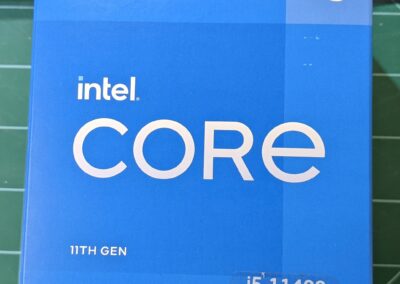

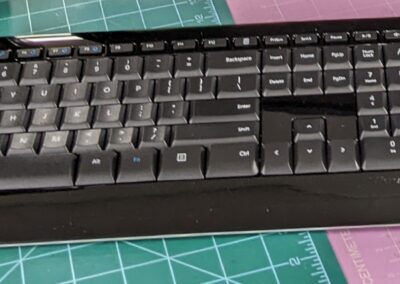




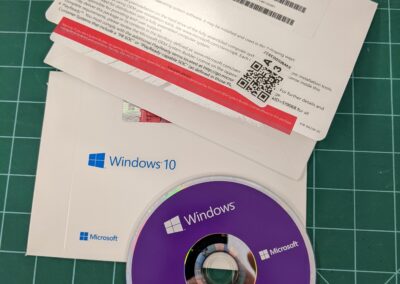









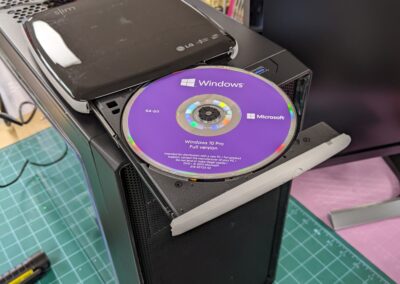
0 Comments