Tools I Use for Web Development
This is the first of hopefully many posts on tools. It covers some of the tools I use for web building.
Website Design and Development
I’ve been building online content and websites since 1990. I’ve gone from hand coding everything in NotePad to using html editors starting with basic html sites and working up to complex CSS structured sites. I even had a go at building database driven sites. During that period I also used FrontPage and Expression Studio, two Ill-fated Microsoft web development products.
Then I discovered WordPress and built a whole new complex swearing lexicon as I figured out how to design sites. A few years into that I adopted a WordPress design tool called HeadWay. It was a graphical engine for laying out and formatting wordpress pages, posts and all manner of structural components. It was awesome for a number of years, but eventually stopped being developed. So I moved on to the tool i am using now, Divi. At first it was a downgrade from HeadWay, but over the past few years has evolved into a very powerful design engine.
My Tools
My website development software is Divi by Elegant Themes.
Image Design
Vector vs Bitmap
There are two general types of images—vector and bitmap. Vector images are basically mathmatical constructs with very small file sizes. you can scale them from microscopic to miles across and maintain the same level of detail and smoothness. Bitmap images, like photos, and essentially collections of dots with colour values associated with each dot. They do not scale well. Dots get bigger if you make the image bigger and dissappear if you make it smaller.
Vector Software
During 1991 to 1994 I used Adobe Illustrator and Corel Draw (version 3). From the beginning I found Corel Draw to be superior in its interface, tool selection and flexibility, and I’ve owned every version since then (V23 as i write this.) It is my go-to for all vector drawings and for many of the uses I have for bitmap images (photos, for example)
BitMap Software
I’ve used PhotoPaint since i’ve been using Corel Draw. From the late 1990s until Adobe went with a subscription model, I used Adobe PhotoShop as my main photo editor. It was, and probably still is the best tool for the job. It was not the best tool for creating bitmap graphics. But it now costs too much for me to use. So I use a combination of Corel PhotoPaint, Corel PaintShop Pro, and Afinity Photo. Each has particular strengths. None is a replacement for PhotoShop (truth be told, all of them together are not) in my very subjective opinion.
My Tools
My Vector Drawing tool is Corel Draw by Corel
My Bitmap editing software includes
- Afinity Photo
- Corel Photoshop Pro
- Corel PhotoPaint (Part of the Corel Draw Suite)
Photo Managment and RAW Editors
RAW Files
Cameras come in two types, those that save images as RAW files and those that don’t. For anything other than basic “snapshots”, I prefer RAW files.
All digital camers collect light on a sensor array (a grid of light sensitive cells), and convert the light intensity into digital data. The data from each cell is recorded row by row and saved as the RAW data file for cameras that support this. The others convert the data into a bitmap image in jpg format, throwing away most of the information that was collected. Having all the original data lets you non-destructively apply corrections for exposure, white balance and so on. All in all, a very good thing.
To take advantage of all that information, you need a RAW editor. Most camera makers have their own software (each has their own version of RAW files). There are many other editors that work with all versions of RAW files.
RAW Editors and Photo Managers
The first and still the standard bearer is Adobe Lightroom. I used it for many years until Adobe went the software rental route. Then i started with Corel After Shot Pro. I have version 3, and it was not bad until this past year, when it started to be a bit flaky at file imports. So I went back to Canon Digital Photo Professional 4. It is Canon’s free tool for their cameras. It has a few additional features, including remote control of the camera and saving photos directly to the computer.
My Tools
My RAW Editors are
- Corel After Shot Pro
- Canon Digital Photo Professional 4 . Go to Canon’s support website, enter your cameral model and select software.

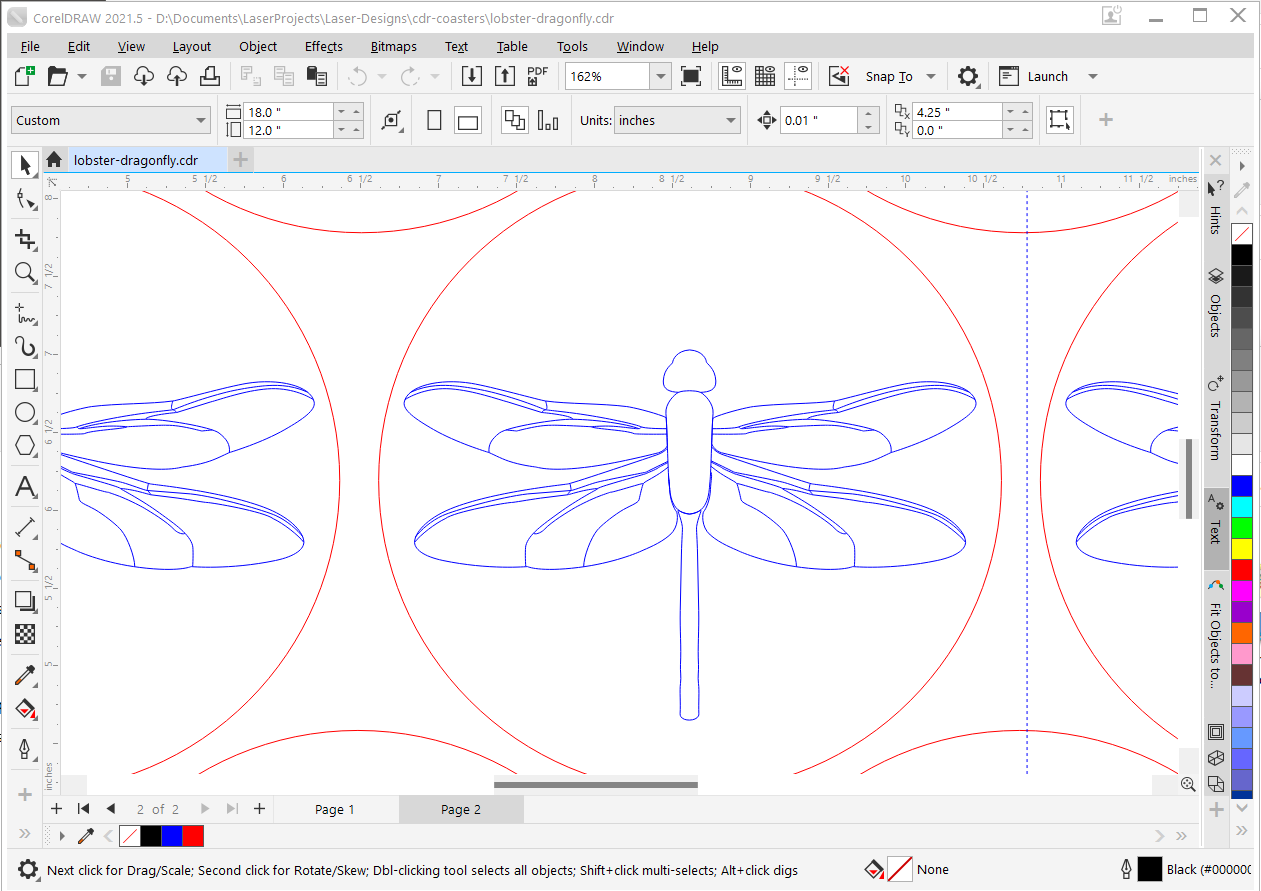
0 Comments